Ok, couse we have many new users, who are new with pivot i decided to make tutorial what will put animators to good start.
EasingEasing means that the moving object look smooth and natural.
looks good? I would say its really good eased. I moved arms ancle too.
But, how do i do that?
Well, you might seen this before;
|-|--|---|---|--|-|
|between these marks is distance between ur stick and gray onionskin| distance is
- mark.
Slowmotion of easing:

Ok. when u have done your tests and animations, you have to save it to gif if u want show it to us.
Saving to gifWhen u clik file ---> save you need to change format to gif.
Name your animation and clik save.
Then came window where is alot of stuff, but do like this:

ok, those optimization things, i don't know what they mean, but i read some tutorial and here readed like in picture.
6 in frame delay is usually the best, but sometimes its other. Just try different numbers to your animation. The lower the frame delay is, the faster the animation will go.
Shrink frames is i think kind a important. But only when ur animation is default size (506x415). But shirnk frames with 1/2 looks better than half bigger. And it takes less place in ur message.
When u have done all this you need upload it to somewhere. Pivothost is pretty popular, u can add there piv. file and gif. files, but i use www.imagehost.org. it works with piv. format too. Right now the pivothost is taken as 'attacking site' if you use the latest Firefox 3.05
Umm, try to understand, and to enjoy.


