PyroPivot
level 3


Number of posts : 104
Location : Florida
Registration date : 2009-02-16
 |  Subject: PyroPivots 'basics in sticks' tutorial Subject: PyroPivots 'basics in sticks' tutorial  Tue Apr 28, 2009 4:06 pm Tue Apr 28, 2009 4:06 pm | |
| FAQ
-how do i make a stick?
a. go to pivot and press edit, then file, then new.
-how come i can't make stick's like that?
a. practice, practice, practice :3
-how do i add my stick to droidz?
a. go to the stick section and click were it says donate it
-how come every time i add a stick to droidz it doesn't get accepted?
a. there could be several reasons for this, it could be because it's in pivot 3 (it's buggy), or just not good enough, or possibly because Jon just has a grudge against you [size=50]lol jk[/size]
-what's the difference between static and dynamic?
a. dynamic is when the joint is movable, static the joint does not appear on the stick so it is not movable.
-what is tracing?
a. it's a program you use to make your screen fade so you can see the screen behind it, then you just trace like you would with paper, a picture, and a pencil. the program i use is called transparent window's but i only use it to
make shades/fills.
3 ways to stick making
when making a stick you first need an idea, there are several way's too stick making.
1. making it clear from an idea, originally. (no pictures)
2. look at a picture and copy it.
3. trace it
the basics
blockyness
When a stick is blocky, that is when the details aren't good enough, you made the stick segments thickness too large, or you just didn't get the curves right.
While making a stick to avoid being blocky, start off with using thinner stick segments.

details
When you make details, you want to have them from thickness 1-3. as shown in the picture above.
let's say your trying to add some details to a stickman.
original idea's
When you think of an original idea, most of the time the picture in your head is much better then the stick you make. So try drawing it on a sheet of paper before you make it.
sharpening your blade
well alot of people try to make pointy/spiky things and it turns out dull.
that is because your spike looks like this probably.

as i said in 'details', if u want to make a detail, like a point, use thickness 1-3.
fills and outlines
the process of fills and outlines is pretty simple but some people have trouble with fills.
here is a picture of a tombstones outline i made awhile back.

now fills are just as simple as coloring inside the lines.

shade
this is where transparent windows comes in handy.
edit your outline, then turn your transparency too half way, then place your edit screen directly over the tombstone and it should look like this.
then start drawing the edge of your shade like so.
and fill that shade in and it should look like this.
in this shade, the shade is to the right because the sun is on the left of it.
armored stick man
for the best armored stick tutorial please visit Kyrin Super uber stick tut
Last edited by PyroPivot on Tue Apr 28, 2009 4:44 pm; edited 1 time in total | |
|
Hjaltithehun
True poster


Number of posts : 510
Age : 28
Location : Eating your soul from the inside...
Registration date : 2009-01-02
 |  Subject: Re: PyroPivots 'basics in sticks' tutorial Subject: Re: PyroPivots 'basics in sticks' tutorial  Tue Apr 28, 2009 4:41 pm Tue Apr 28, 2009 4:41 pm | |
| nicely constructed tutorial. I'll link this too some people who need help with stick making... - Pyropivot wrote:
- the sun is to the left of the tombstone because the shade is at the left.
uhm you might want to change that  | |
|
condog343
level 7


Number of posts : 323
Registration date : 2008-12-22
 |  Subject: Re: PyroPivots 'basics in sticks' tutorial Subject: Re: PyroPivots 'basics in sticks' tutorial  Wed May 06, 2009 5:08 pm Wed May 06, 2009 5:08 pm | |
| Good tut. pyro,you should make another one,just use a different example,but still,you made your moint,good job pyro,  | |
|
Sponsored content
 |  Subject: Re: PyroPivots 'basics in sticks' tutorial Subject: Re: PyroPivots 'basics in sticks' tutorial  | |
| |
|


